| cmake | ||
| eval | ||
| geo | ||
| src | ||
| .gitignore | ||
| .gitmodules | ||
| .travis.yml | ||
| .ycm_extra_conf.py | ||
| CMakeLists.txt | ||
| cpplint.py | ||
| LICENSE | ||
| pfaedle.cfg | ||
| README.md | ||
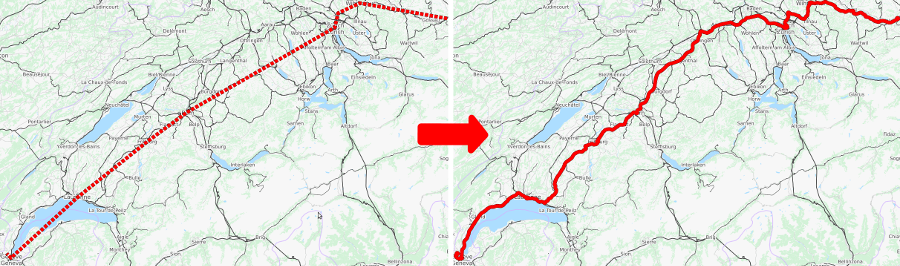 Left: station-to-station path of a single train through Switzerland obtained from official schedule data. Right: path of the same train map-matched by pfaedle.
Left: station-to-station path of a single train through Switzerland obtained from official schedule data. Right: path of the same train map-matched by pfaedle.
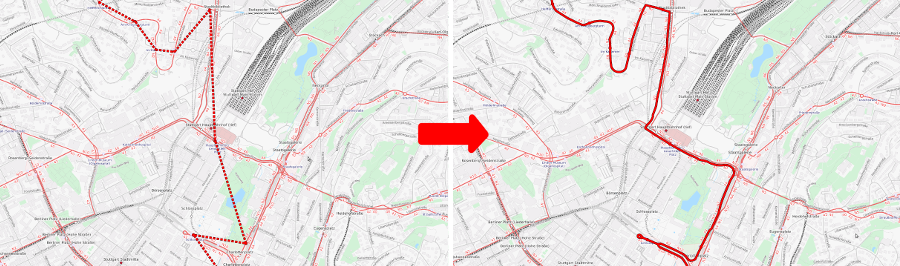 Left: station-to-station path of a single bus through Stuttgart obtained from official schedule data. Right: path of the same bus map-matched by pfaedle.
Left: station-to-station path of a single bus through Stuttgart obtained from official schedule data. Right: path of the same bus map-matched by pfaedle.
pfaedle
Precise OpenStreetMap (OSM) map-matching for public transit schedules (GTFS data). Implementation and evaluation code for our paper Sparse Map-Matching in Public Transit Networks with Turn Restrictions.
Requirements
cmakegcc >= 4.9(orclang >= 5.0)
Building and Installation
Fetch this repository and init submodules:
git clone --recurse-submodules https://github.com/ad-freiburg/pfaedle
mkdir build && cd build
cmake ..
make -j
To install, type
make install
General Usage
Generating shapes for a GTFS feed
pfaedle -x <OSM FILE> <GTFS INPUT FOLDER>
A shape'd version of the input GTFS feed will be written to ./gtfs-out.
By default, shapes are only calculated for trips that don't have a shape in the
input feed. To drop all existing shapes, use the -D flag.
For example, you may generate (and replace existing, see -D parameter) shapes for the GTFS dataset for Freiburg like this:
$ wget https://fritz.freiburg.de/csv_Downloads/VAGFR.zip && unzip VAGFR.zip
$ wget http://download.geofabrik.de/europe/germany/baden-wuerttemberg/freiburg-regbez-latest.osm.bz2 && bunzip2 freiburg-regbez-latest.osm.bz2
$ pfaedle -D -x freiburg-regbez-latest.osm .
Generating shapes for a specific MOT
To generate shapes for a specific mot only, use the -m option. Possible
values are either tram, bus, coach, rail, subway, ferry, funicular,
gondola, all (default) or GTFS vehicle type codes (0, 1, 2, 3, 4, 5, 6, 7).
Multiple values can be specified (comma separated).
OSM filtering
pfaedle comes with the ability to filter OpenStreetMap data. If you specify
the -X flag, pfaedle will filter the input OSM file and output a new OSM
file which contains exactly the data needed to calculate the shapes for the
input GTFS feed and the input configuration.
This can be used to avoid parsing (for example) the entire planet.osm on each
run.
Debugging
The following flags may be useful for debugging:
-T <GTFS TRIP ID>only calculate shape for a single trip (specified via its GTFS trip id) and output it as GeoJSON to<dbg-path>/path.json--write-graphwrite the graph used for routing as GeoJSON to<dbg-path>/graph.json--write-cgraphif-Tis set, write the combination graph used for routing as GeoJSON to<dbg-path>/combgraph.json--write-trgraphwrite the complete network graph to<dbg-path>/trgraph.json
Configuration
A default configuration file pfaedle.cfg can be found in this repo and will be installed with make install. Custom configuration files can be specified with the -c flag. If no -c flag is set, pfaedle will parse and merge the following cfg files in the given order (if present): <install prefix>/etc/pfaedle/pfaedle.cfg, $HOME/.config/pfaedle/pfaedle.cfg, <CWD>/pfaedle.cfg. Values given in later files will overwrite earlier defined values.
Evaluation
You may run an entire evaluation of our testing datasets Vitoria-Gasteiz, Paris, Switzerland and Stuttgart with
mkdir build && cd build
cmake ..
make -j
make eval
Notes:
- this will download, and filter, the entire OSM files for Spain and the Stuttgart region. Make sure you have enough space left on your hard drive.
- in evaluation mode, pfaedle needs significantly more time, because the calculation of the similarity measurements between shapes are expensive
- if you are only interested in the end results of a single dataset, run
make <dataset>.lightevalin/eval. For example,make paris.lightevalgenerates a shaped version of the paris dataset, without doing extensive comparisons to the ground truth. - similarily, if you want to run the extensive evaluation for a single dataset,
run
make <dataset>.evalin/eval.
Evaluation requirements
- zlib
On Debianesque systems, type
sudo apt-get install zlib1g-dev
to install the dependencies.